How to Use Google Ads to Grow Your Local Business
In today’s digital age, local businesses need to reach customers where they are—online. Google Ads offers powerful tools to help you grow your local business by targeting customers in your area. With the right strategies, you can drive more traffic to your store, website, or service location. Here’s how you can use Google Ads to grow your local business.
-
Set Up Local Campaigns
Google Ads offers local campaigns tailored for businesses aiming to attract nearby customers. Google’s local campaigns place your business on Search, Maps, and YouTube, ensuring your ads appear where your audience is active.
Location Targeting: Use Google Ads’ location targeting to show your ads only to people near your business. You can set a radius around your business or target specific cities or neighborhoods. Targeting people within your business area ensures you spend your budget efficiently.
Ad Extensions: Strengthen your ads with location extensions. These include your business address, phone number, and even a direct link for directions. People who see this information in your ads are likelier to visit your store.
Setting up local campaigns ensures your ads reach customers at the right time. Websync can help you create and manage these campaigns effectively, ensuring maximum returns on your investment.
2. Use Locally Focused Keywords
Running a successful Google Ads campaign relies on selecting the right keywords. For local businesses, you need to focus on keywords that show local intent, meaning people searching for those terms are looking for services in their area.
- Local Keywords: Include phrases like “near me” or the name of your city in your keywords. For example, “pizza near me” or “plumber in New York” are keywords that attract customers who are ready to visit or call your business.
- Negative Keywords: Negative keywords ensure your ads don’t appear in irrelevant searches. For example, if you only serve one city, you can add surrounding cities as negative keywords so you don’t waste money on clicks that won’t lead to sales.
Local keywords make your ads more relevant to customers in your area, which means you’ll likely see higher conversions.
3. Leverage Google My Business
Google My Business is a free tool that works hand-in-hand with Google Ads. This feature lets businesses control how they appear in local searches and on Google Maps. You can improve visibility and increase customer visits by linking Google My Business to Google Ads.
- Claim and Update Your Profile: Make sure your business profile is claimed and kept up to date. This includes your address, hours of operation, contact information, and business photos. A well-maintained Google My Business profile can increase your chances of appearing in local searches.
- Encourage Reviews: Positive reviews on your Google My Business profile can significantly impact your local search rankings. Ask satisfied customers to post reviews and interact by replying to their comments. With Google My Business connected to your Google Ads campaigns, you can attract more local customers and improve your online reputation.
4. Track and Optimize Your Ads
Google Ads offers the benefit of tracking campaign performance instantly as it happens. You can see how your ads perform, which keywords work, and how much traffic your business gets. This data is essential for improving your campaigns and maximizing your results.
- Conversion Tracking: Conversion tracking allows you to measure how many ad clicks generate sales or store traffic. You’ll be able to identify what’s working and adjust your strategy as needed.
- Optimize Bids: Google Ads allows you to adjust your bids based on your goals. For example, if you want to drive more traffic during certain times of the day, you can increase your bids during peak hours.
By regularly tracking and optimizing your ads, you can ensure that your business gets the best results. Websync helps you track your metrics and optimize your campaigns for better performance.
5. Focus on Mobile Ads
Many local searches happen on mobile devices, making mobile ads essential for your local business strategy. Mobile ads allow you to target customers searching for products or services on the go, and they let you engage customers at crucial times, like when they are close by.
- Mobile-Friendly Ads: Ensure your ads load quickly and are easy to read on small screens to optimize them for mobile devices.
- Call Extensions: Adding call extensions to your mobile ads allows customers to call your business directly from the ad. This feature is handy for service-based businesses like plumbers, electricians, or restaurants.
Using mobile ads, you can catch local customers’ attention as they search for your products while out and about.
Conclusion
Google Ads offers powerful tools to help your local business reach more customers and drive growth. You can attract more customers and improve sales by running local campaigns, choosing keywords, and using mobile ads. Whether you’re a small business or looking to expand, Websync can guide you in building effective Google Ads campaigns that deliver accurate results.
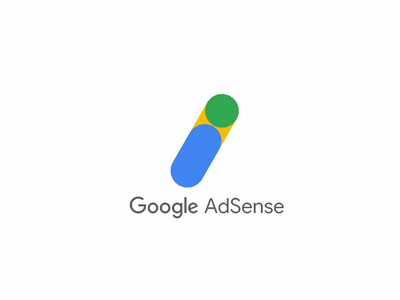
Ready to make your next move? Whether you want to grow your business, explore new strategies, or have questions, we’re here to help. Drop us a message, and let’s get the conversation started!

